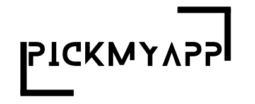Table of Contents
Apple has introduced a dedicated Passwords app in iOS 18 that promises to revolutionize how we manage our digital security. No more digging through Settings or relying on multiple apps to keep track of your passwords and passkeys.
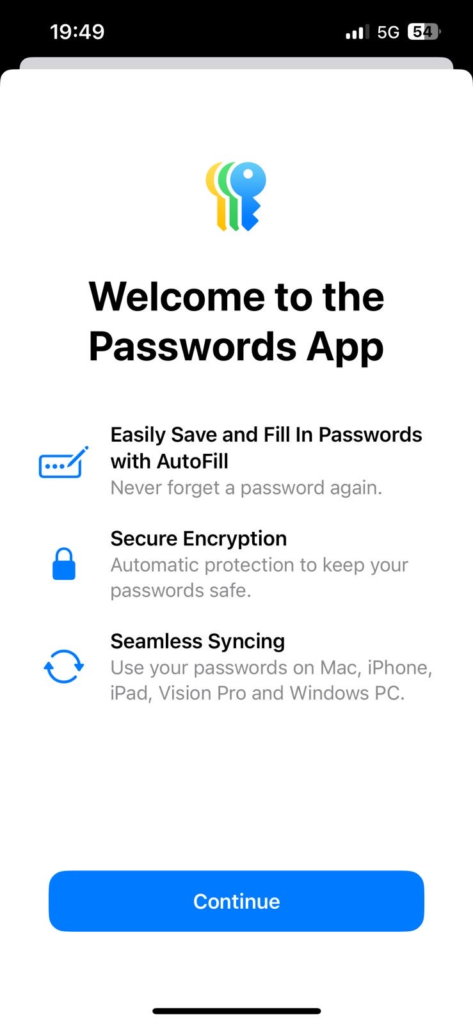
The new Passwords app centralizes everything related to your login credentials, making it easier than ever to stay secure online. Let’s break down what makes this app a must-have tool in your digital arsenal.
Why a Dedicated Passwords App in iOS 18?
Apple’s Keychain has been silently managing passwords in the background for years, but it was tucked away inside the Settings app. While it did the job, it wasn’t the most user-friendly solution for quickly accessing and managing passwords. The new Passwords app in iOS 18 brings this vital functionality to the forefront, making it not just accessible but intuitive and feature-rich.
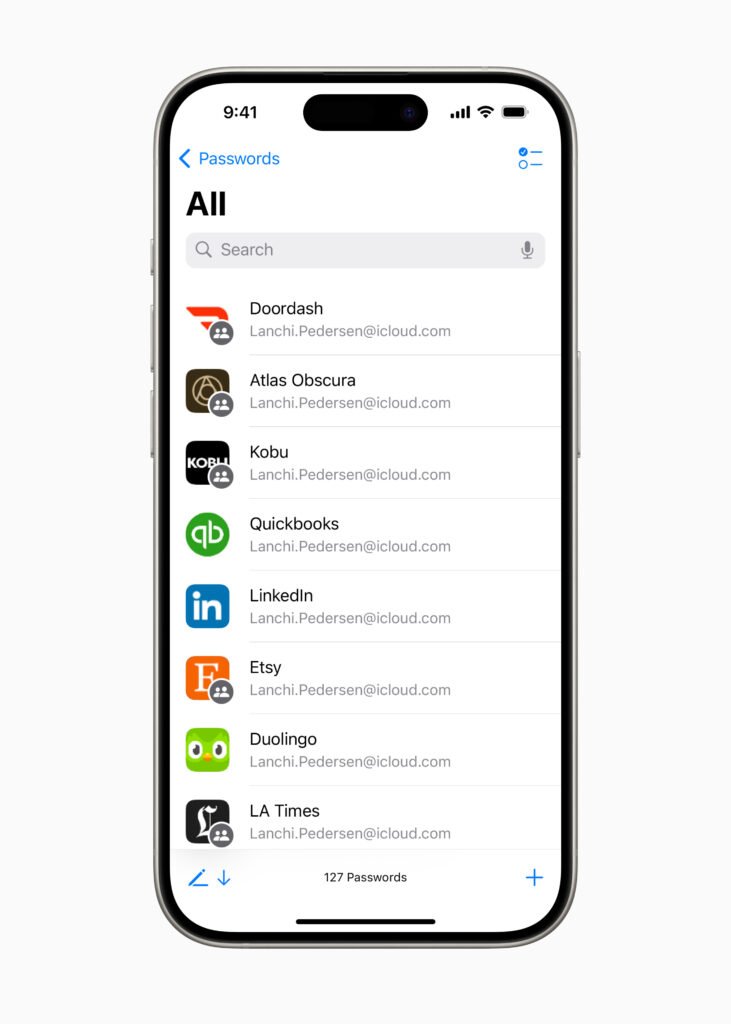
In iOS 18, Apple finally gives passwords their own space, with a sleek, organized app that’s available across iPhone, iPad, and Mac devices. Now, all your login information, passkeys, and even verification codes are housed in one convenient location.
What’s Inside the Passwords App?
- Streamlined Interface and Easy Access: The new app is designed with simplicity in mind. With a clear, user-friendly interface, navigating through your stored passwords is a breeze. You’ll find everything neatly categorized, whether it’s Wi-Fi passwords, website logins, or app credentials.
- Advanced Security Features: Keeping your passwords secure is more important than ever, and Apple has packed the app with security enhancements. The app offers alerts for weak or reused passwords, passwords involved in known data breaches, and tips for creating stronger, unique credentials. Plus, everything is locked behind Face ID, Touch ID, or your device passcode, adding an extra layer of protection.
- Cross-Device Integration: If you’re in Apple’s ecosystem, the Passwords app works seamlessly across all your devices. Whether you’re logging into a site on your Mac or connecting to Wi-Fi on your iPad, the app keeps everything synchronized and accessible. The best part? The app is even available on Windows, making it easier for mixed-device households to stay secure.
- Built-In Passkeys and 2FA: As we shift towards a passwordless future, the app is ready with support for passkeys — a new, more secure way to authenticate without traditional passwords. In addition, two-factor authentication (2FA) codes are built right into the app, eliminating the need for third-party authenticators. This integration ensures that logging into accounts is not only fast but secure, with all your credentials stored in one place.
- Smart Suggestions and AutoFill: The app doesn’t just store passwords — it also works proactively. When creating new accounts, it suggests strong passwords automatically and offers to save them. The AutoFill feature works across apps and browsers, pulling in the right login info exactly when you need it, without any extra hassle.
Staying Ahead with Alerts and Insights
One of the standout features of the Passwords app is its ability to alert you about security issues. If a password you’ve used is compromised in a data breach or appears too frequently across multiple accounts, you’ll receive an alert with recommendations. It’s like having a personal security advisor who’s always keeping an eye on your digital life.
In addition, the app provides insights into password usage, helping you spot patterns and suggesting improvements. This might include identifying accounts that could benefit from stronger passwords or encouraging you to enable 2FA where it’s available.
User-Friendly for All Levels of Tech Savvy
One of the great things about the Passwords app in iOS 18 is how approachable it is for all users. Whether you’re a seasoned tech enthusiast or just want a safe place to store their Netflix password, the app caters to everyone. Apple’s familiar design language makes it easy to understand, even if you’re diving into advanced security settings for the first time.
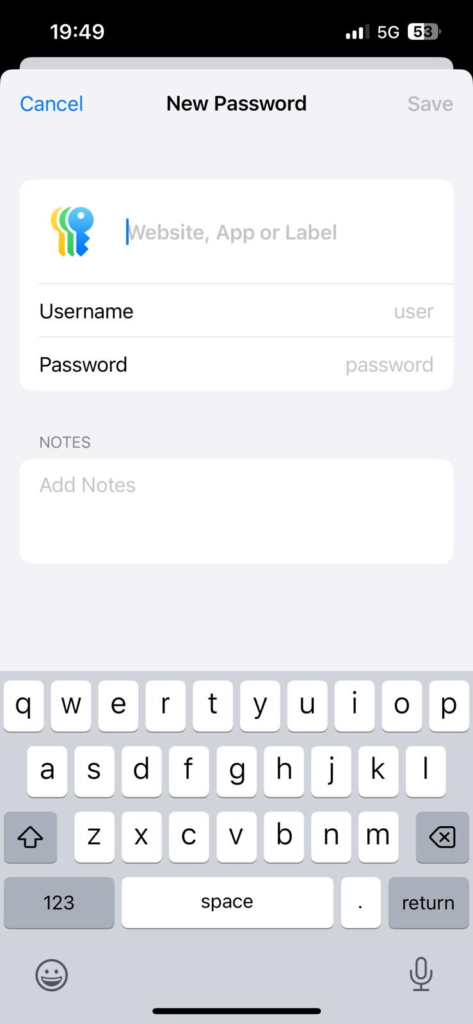
A Bright Future for Password Management
Apple’s new Passwords app in iOS 18 is more than just a place to store your credentials — it’s a fully-fledged security tool designed to keep you safe in a digital world. By centralizing everything in one easy-to-use app, enhancing security measures, and integrating seamlessly across devices, Apple has created a solution that’s perfect for the modern user.

As we move towards a future where passwords might become obsolete, this app is a major step forward. It brings simplicity and power together, making it easier than ever to manage your online security without the headaches.
So if you’re diving into iOS 18, make sure the Passwords app is one of the first things you explore.