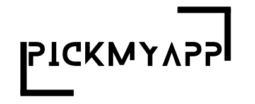Apple’s iOS 18 is here, and it’s packed with innovations that promise to make your iPhone more personal, intelligent, and adaptable. The latest update strikes a fine balance between power and usability, from smarter AI integrations to enhanced privacy tools. Let’s dive into the standout features that make iOS 18 a game-changer.
Table of Contents
1. Next-level AI and Siri Enhancements
Apple has finally joined the AI revolution, incorporating significant upgrades in iOS 18. Siri now boasts advanced language comprehension and context awareness, making interactions feel more natural. You’ll notice Siri’s new glowing ring interface and deeper integration across Apple devices. Plus, for tasks Siri can’t handle, you can seamlessly pull in OpenAI’s ChatGPT for more creative or complex requests. Whether you need step-by-step guidance or just a witty response, iOS 18 brings a smarter and more versatile virtual assistant.
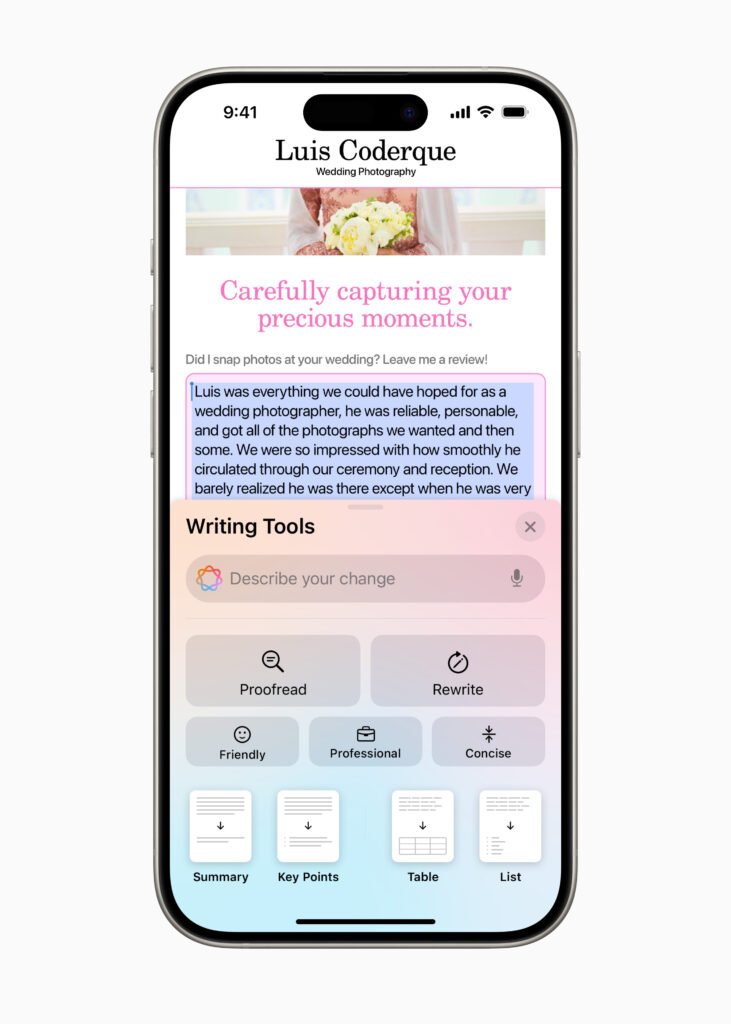
Additionally, AI features extend beyond Siri. The Messages app now suggests auto-completions and even generates fully-formed replies. Expect more intelligent image edits in Photos, like removing unwanted objects, and AI-assisted playlist curation in Apple Music.
2. Enhanced Messaging with RCS and Satellite Support
Messaging gets a significant upgrade with the introduction of Rich Communication Services (RCS). Finally bridging the gap between iOS and Android, RCS enables features like high-quality media sharing, typing indicators, and real-time read receipts. Group messaging with Android users is now smoother and more reliable.

For those adventurous types who find themselves off the grid, iOS 18 introduces satellite messaging. This feature lets you send and receive messages, and reactions via satellite when Wi-Fi and cellular networks aren’t available, ensuring you stay connected no matter where you are.
3. Home Screen and Control Center Customization
One of the most noticeable changes in iOS 18 is the increased customization. The Home Screen now offers more flexibility, letting you arrange apps and widgets more freely, including open spaces around wallpapers. Dark Mode gets deeper with customizable dark hues, and widgets can now be resized for better accessibility.

The Control Center has been revamped as well. You can now group controls into dedicated screens for different activities, like media playback or smart home management, and swipe between them. Whether it’s adjusting smart home settings or quickly toggling between Wi-Fi networks, everything is just a tap away.
4. Privacy on Your Terms
Apple takes privacy seriously in iOS 18, with several new features that give you more control over your data. You can now lock or hide apps, securing them with Face ID or Touch ID, even when your phone is unlocked. Hidden apps are moved to a secure folder and won’t appear in notifications or searches.

Another notable privacy feature is selective contact sharing. When apps request access to your contacts, you can choose to share only specific contacts instead of your entire address book.
5. The New Passwords App
Managing passwords just got easier with iOS 18’s dedicated Passwords app. Previously buried in Settings, your passwords are now more accessible across all Apple devices. This new app stores passkeys, Wi-Fi passwords, verification codes, and more. It’s designed for seamless integration, whether you’re using an iPhone, Mac, or even a Windows PC.
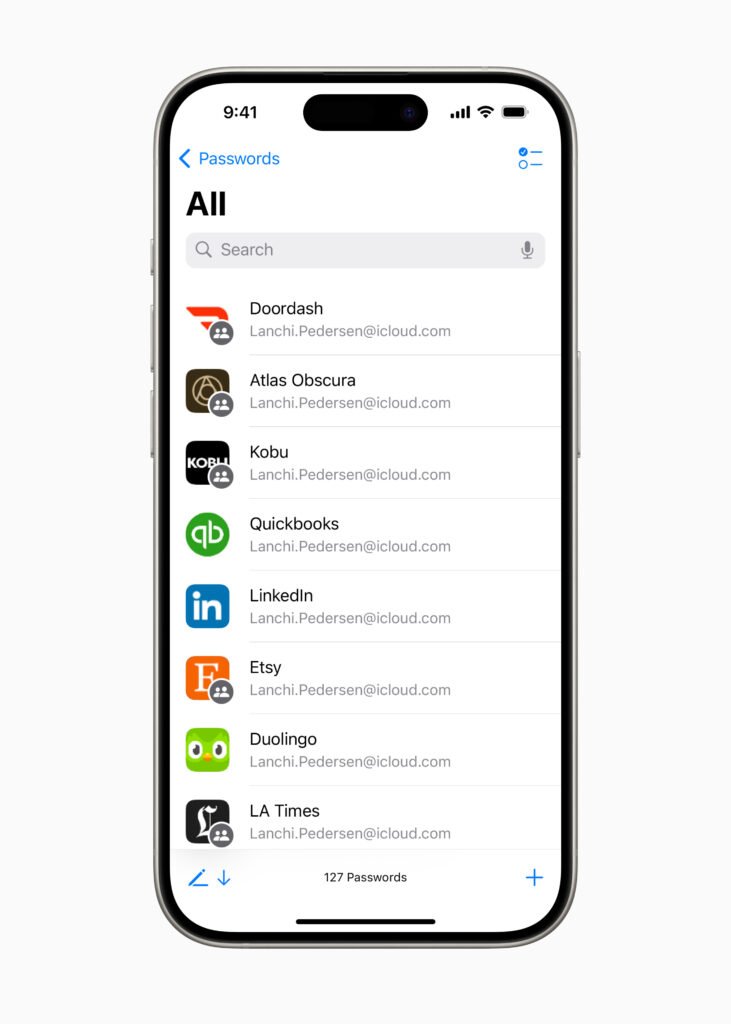
6. Revamped Photos and Safari Experiences
The Photos app has been redesigned to simplify navigation. Tabs like Library and For You are now merged for a more cohesive experience, while smart Collections organize your photos by themes like trips or events.

In Safari, a new Highlights feature brings key information to the forefront, offering quick summaries of articles or details like a restaurant’s location. Reader mode has also been upgraded with a built-in summary and table of contents, making lengthy reads easier to navigate.
7. Smarter Mail and Messaging Tools
For all the email warriors, iOS 18 introduces on-device categorization in Mail, sorting messages into Primary, Transactions, Updates, and Promotions. A new digest view pulls together relevant emails from the same sender, helping you stay organized and focused.
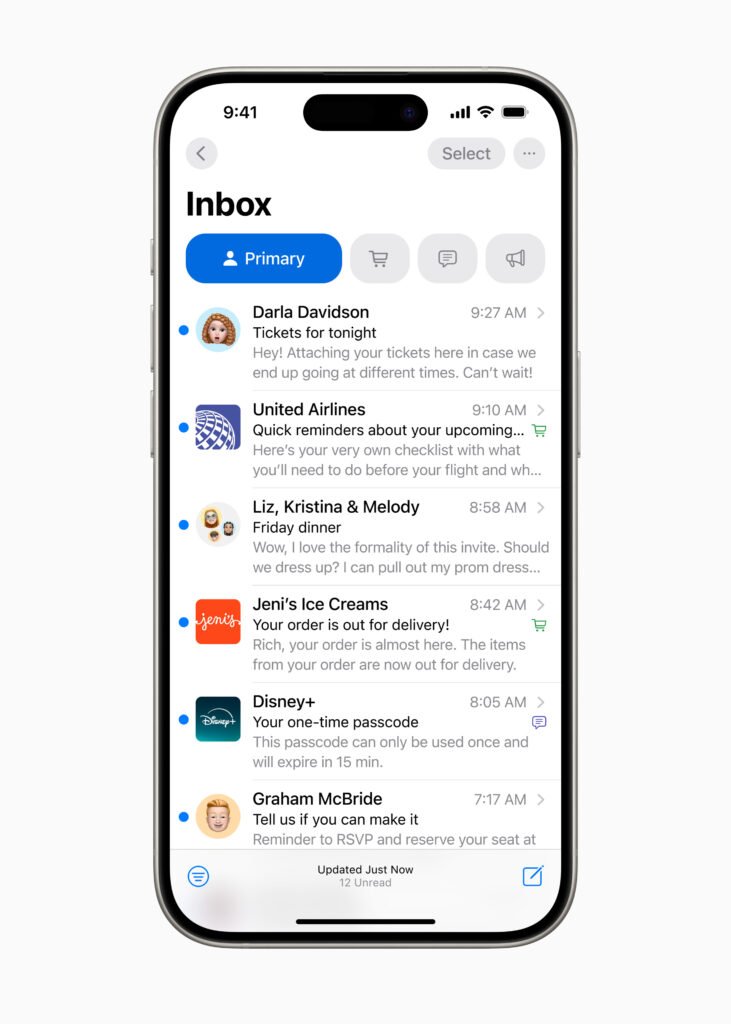
On the messaging front, iOS 18 expands Tapbacks, allowing you to react with any emoji, and introduces scheduled messaging for those moments when timing is everything.
Wrapping It Up: A Leap Towards the Future
iOS 18 isn’t just an incremental update; it’s a bold step forward in personalization, intelligence, and security. Whether you’re excited about the smarter Siri, better messaging, or enhanced privacy controls, this update has something for everyone. Apple’s latest release shows their commitment to blending innovation with user experience, making our devices even more integral to daily life.
So, are you ready to explore iOS 18? Dive in and let your iPhone do more of the thinking for you!
*All images courtesy of Apple, unless otherwise noted. Images from other sources are credited separately.